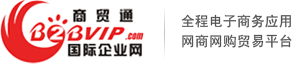Every UTP ports of SF08 can be joined by Twist Pairs with Hubs, Switches, Routers, Servers or NIC etc. Ethernet equipments, It is convenient to users because it is unnecessary to distinguish MDI or MDI-X. For this Switch can work in 100Mbps steadily, please select Cat 5 UTP cable, and make the connector with guide.
The SFP port of SF05 can be joined by Corresponding Fiber with another Fiber Media Converter, Hubs, Switches, Routers, Servers or Fiber NIC etc. Ethernet fiber equipments. The SFP port is set to Full Duplex.
1
Use corresponding cable to connect this switch port and the docking equipment port, Insert the AC/DC adapter to the power socket of the switch and AC power supply, The LED indicators front of the switch will blinkin turn, it shows the switch is self-testing, when the self-testine is completed, the power LED indicator and other LED indicators will indicate the working condition of every ports as following description.
There are a switch at front, it can set a specific configuration of port base VLAN:
VLAN1: port1 and SFP; VLAN2: port2 and SFP; VLAN3: port3 and SFP;
VLAN4: port4 and SFP; VLAN5: port5 and SFP; VLAN6: port6 and SFP;
VLAN7: port7 and SFP.
There are a power LED indicator and a SFP LED indicator,and two LED indicators with corresponding each UTP ports,the indicating conditions are as following:
●Link/Act: Light when the ports connection with remote device is good; Unlight shows the UTP or the fiber doesn’t connect smoothly or the docking equipment doesn’t work; Blinkshows the port is transmitting data.